Cython is designed as a C-extension for Python. The developers can use Cython to speed up Python code execution. Performance gains are most significant in CPU-bound programs.
Here is some cpu-intense code in python
# cat compute_it.py
import datetime
import math
def main():
t0 = datetime.datetime.now()
do_math(num=30_000_000)
dt = datetime.datetime.now() - t0
print("Done in {:,.2f} sec".format(dt.total_seconds()))
def do_math(start=0, num=10):
pos = start
k_sq = 1000 * 1000
while pos < num:
pos += 1
math.sqrt((pos - k_sq) * (pos - k_sq))
if __name__ == '__main__':
main()
Took 7.39 sec
python compute_it.py
Done in 7.39 sec
Let’s convert this to cython and run without GIL
Step 1. Write move do_math to cython code
# cat math_core.pyx
from libc.math cimport sqrt
import cython
def do_math(start:cython.int = 0, num:cython.int = 10):
pos: cython.int = start
k_sq: cython.int = 1000 * 1000
with nogil:
while pos < num:
pos += 1
sqrt((pos - k_sq) * (pos - k_sq))
# cat compute_w_cython.py
import datetime
from math_core import do_math
def main():
t0 = datetime.datetime.now()
do_math(num=30_000_000)
dt = datetime.datetime.now() - t0
print("Done in {:,.2f} sec".format(dt.total_seconds()))
if __name__ == '__main__':
main()
Step 2. Create a setup, setup.py
# cat setup.py
from distutils.core import setup
from Cython.Build import cythonize
setup(ext_modules = cythonize("math_core.pyx"))
Step 3. Compile the cython via setup
$ pip install -U cython
$ python setup.py build_ext --inplace
Compiling math_core.pyx because it changed.
[1/1] Cythonizing math_core.pyx
...
math_core.cpython-36m-x86_64-linux-gnu.so
Step 4. Run the code
$ python compute_w_cython.py
Done in 0.09 sec
This is quite impressive isn’t it?
Note: it is important that before you convert to cython profile that code and ensure it is bottle-neck and cpu-bound.
Cheers!

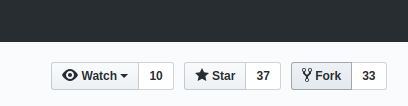
 <figcaption>black tea</figcaption>
<figcaption>black tea</figcaption>







