Forking a Github Repository
Just click “fork” button on upper right corner
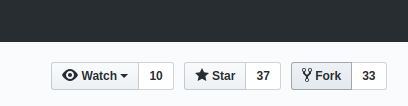
Making a Local Clone
$ git clone https://github.com/YOUR_USERNAME/YOUR_FORK.git
Adding a Remote
# list current configured remote repository for your fork
$ git remote -v
# add upstream
$ git remote add upstream https://github.com/ORIGINAL_OWNER/ORIGINAL_REPOSITORY.git
# list again to see upstream is added
$ git remote -v
origin https://github.com/YOUR_USERNAME/YOUR_FORK.git (fetch)
origin https://github.com/YOUR_USERNAME/YOUR_FORK.git (push)
upstream https://github.com/ORIGINAL_OWNER/ORIGINAL_REPOSITORY.git (fetch)
upstream https://github.com/ORIGINAL_OWNER/ORIGINAL_REPOSITORY.git (push)
Working in a Branch
Create and checkout a feature branch.
Personally, I like to set github issue number followed by
summary of issue. This notation GH-${issue_num} will create a link
to the issue on github.
$ issue_num=100
$ git checkout -b GH-${issue_num}_summary_of_issue
When ready, commit and push changes to GitHub.
$ git push origin GH-${issue_num}_summary_of_issue
Keeping Your Fork in Sync
$ git pull upstream master
$ git push origin master
Cheers!