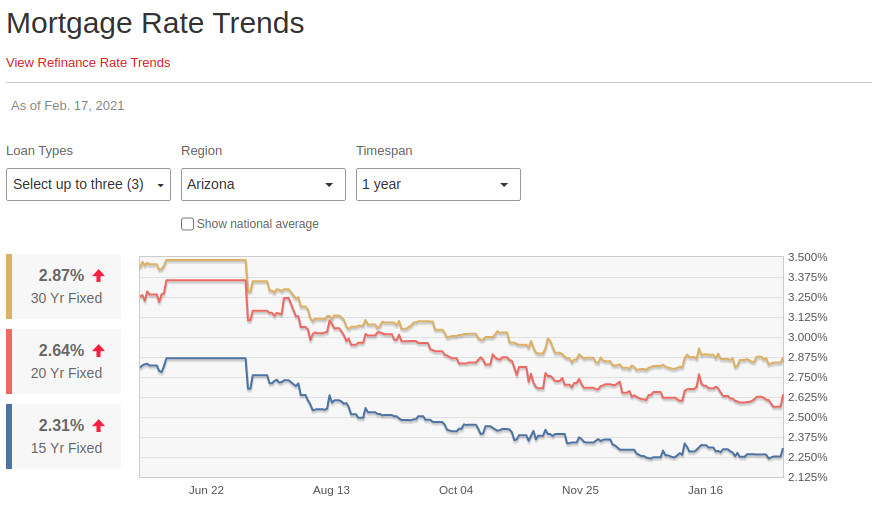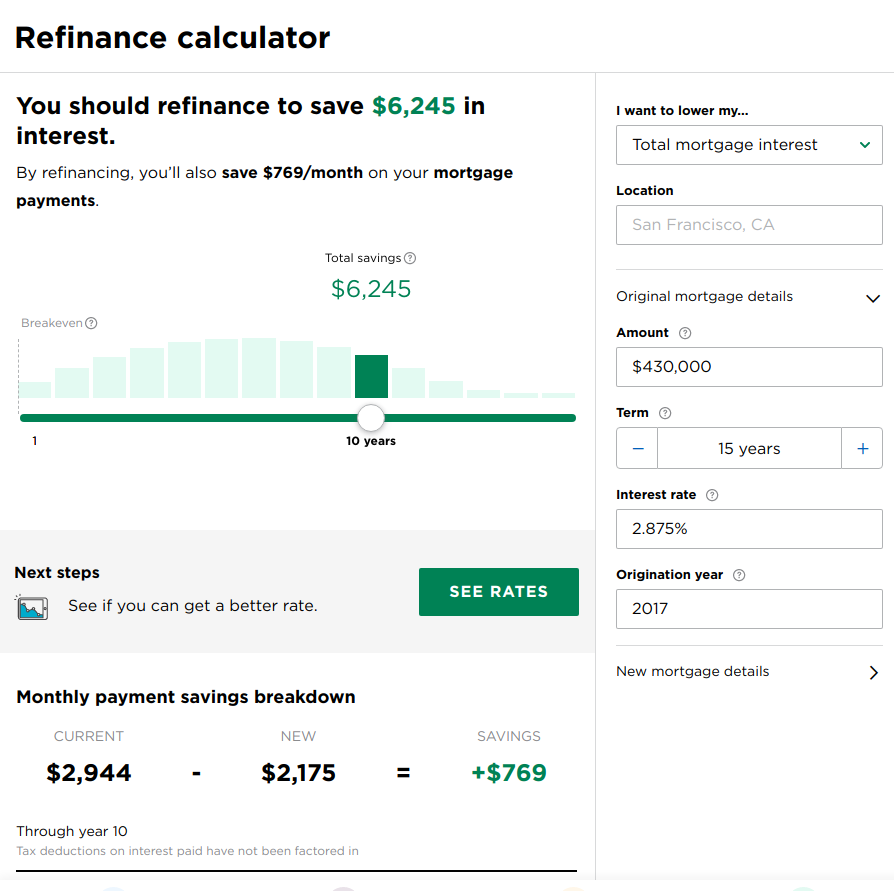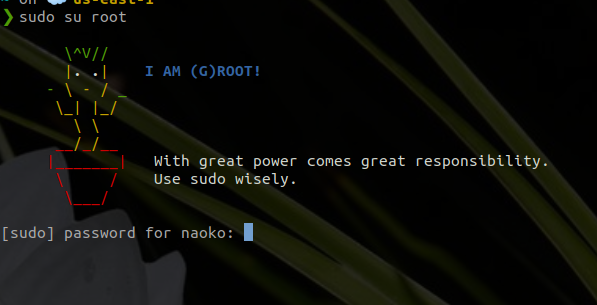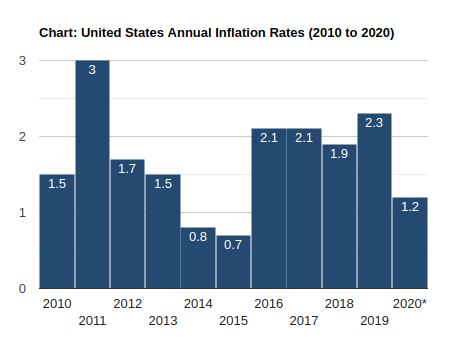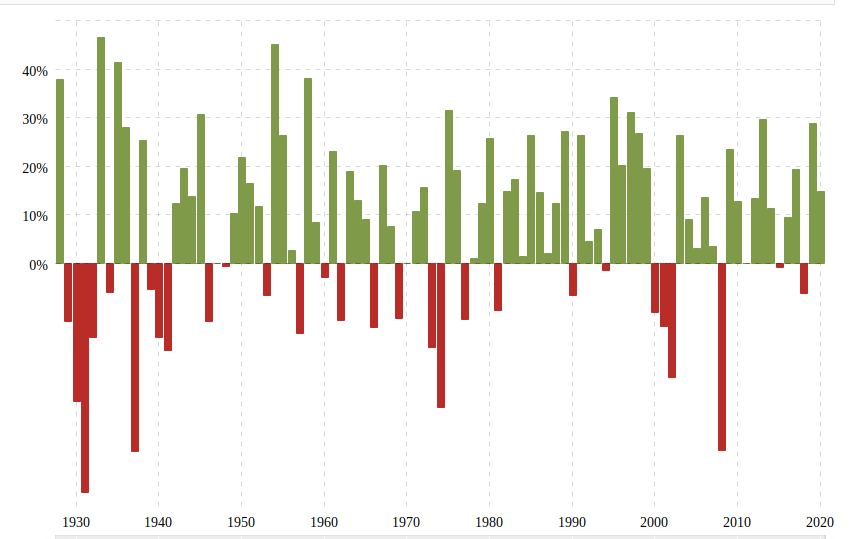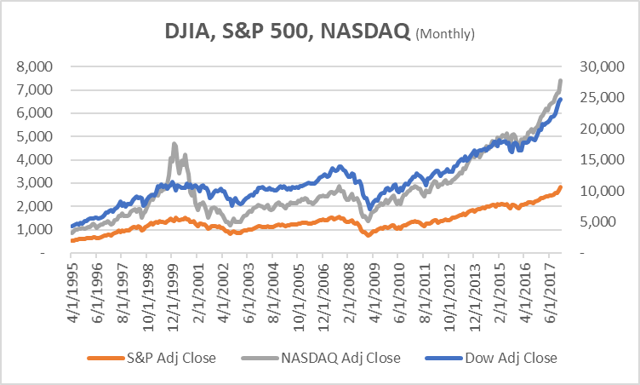You might be reading this because you are told that Hysterectomy is the best option for removing uterine fibroids which has been bothering you a lot … but your biggest concern is how soon you can get back to your beloved activity - running.
It’s a bit of a dilemma, isn’t it? On one hand, you want to take care of your health and get the surgery done, but on the other hand, the thought of being sidelined from running can be a tough pill to swallow. In fact I postponed for a year or two myself but so glad I got it done.
Recovery time after laparoscopic hysterectomy varies from person to person, depending on factors like age, overall health, and the extent of surgery. I read may other’s and compared with my healing process and was encourging. So I wanted to share mine.
I went underwent laparoscopic hysterectomy - a minimally invasive surgical procedure that removes the uterus through small incisions in the abdomen - on January 2021. I was in late 40s.
By day four after surgery and three days after hospital discharge, I was able to walk about 2k steps with some discomfort. Walking around the house for more than five minutes would give me some discomfort.
Day 14 post-surgery: I was able to start biking and walking. I experienced lower back pain and discomfort resembling constipation or diarrhea, which I was told can be normal for some during the recovery process.
Week 4 post-surgery: I was able to run / walk (mostly walking). Slowly increased distance and pace.
Week 6 post-surgery: I was able to run at a recovery run pace though I experienced some discomfort and tightness in my abdomen.
Week 8 post-surgery: I felt more comfortable and was able to increase pace and distance.
Week 12 post-surgery, I was back to running 20-25 miles per week, just like before the surgery.
During the recovery period, I embraced activities like biking and yoga, which helped me stay active and motivated. I am sure my fellow runners will also find new activities to embrace as they navigate their own recovery journey.
Happy running and healing!