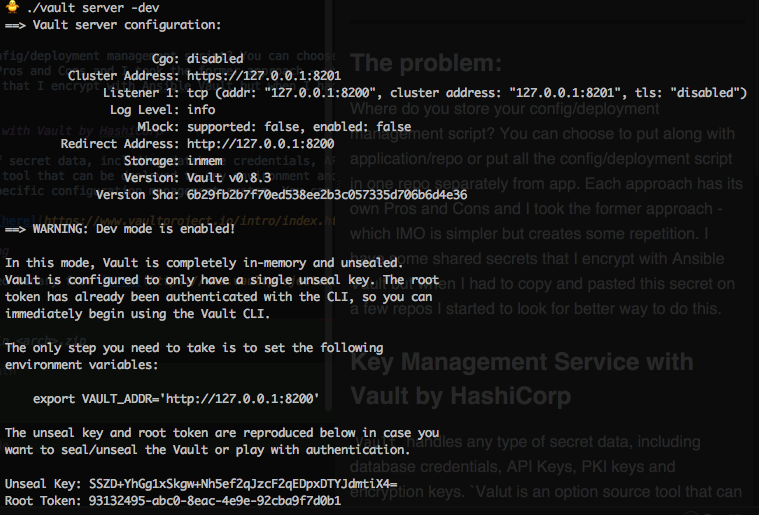The Problem:
I was running Debian Jessie (debian 8) and the package I needed to install was in debian testing repo.
So I added testing repo and installed the package (libsnappy1v5) and I got scold by my super sysadmin boss:
“Naoko, don’t make a FrankenDebian!”
The Solution:
The package I needed is now available in Stretch (debian 9) stable so I need to upgrade to it.
First, I need to remove testing repo I’ve added
cd /etc/apt
grep -r testing *
This should find a file that lists testing repo.
Get rid of it. In my case, the ansible script created the file here:
/etc/apt/sources.list.d/ftp_us_debian_org_debian.list.
So just ran rm sources.list.d/ftp_us_debian_org_debian.list
Then change jessie stable to stretch stable.
Edit sources.list with your favorite editor and replace jessie with stretch.
My file look like this now:
# Line commented out by installer because it failed to verify:
# deb http://security.debian.org/ stretch/updates main
# Line commented out by installer because it failed to verify:
# deb-src http://security.debian.org/ stretch/updates main
deb http://ftp.us.debian.org/debian stretch main
deb-src http://ftp.us.debian.org/debian/ stretch main
deb http://security.debian.org/ stretch/updates main
deb-src http://security.debian.org/ stretch/updates main
deb http://ftp.us.debian.org/debian/ stretch-updates main
deb-src http://ftp.us.debian.org/debian/ stretch-updates main
Then you want to update all packages with stretch stable
apt update
apt upgrade
apt upgrade will NOT generally install new releases,
where major changes (including removal of packages or GRUB update is required).
For example, when a new Linux kernel is available, the package will not get installed.
In order to install the new kernel, you will need to run apt dist-upgrade.
apt dist-upgrade
Then reboot machine
reboot
When it comes back, verify version:
$ cat /etc/debian_version
9.3
Yay